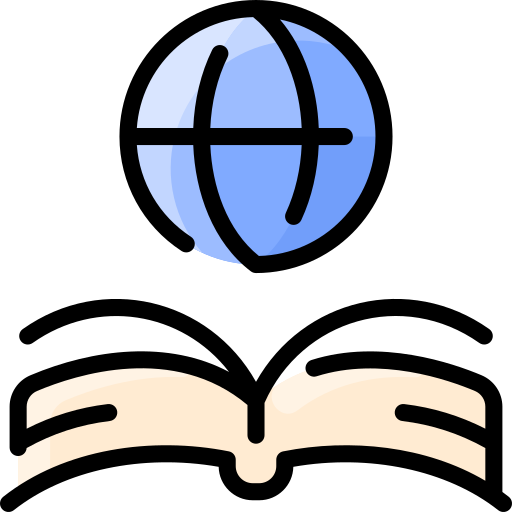Template:Find sources
Find sources: Google (books⧼Dot-separator⧽news⧼Dot-separator⧽newspapers⧼Dot-separator⧽scholar⧼Dot-separator⧽free images⧼Dot-separator⧽WP refs)⧼Dot-separator⧽FENS⧼Dot-separator⧽JSTOR⧼Dot-separator⧽NYT⧼Dot-separator⧽TWL
| This template uses Lua: |
This template produces a series of links to various search interfaces to help find additional reference material for articles. This template should not be used in articles themselves - see Wikipedia:EL#Links normally to be avoided.
Usage
The first parameter is the main search term, which will be treated as a literal string if multi-part (e.g. Albert Einstein will be searched as the single string "Albert Einstein" not "Albert" and "Einstein" separately).
Optional subsequent parameters (up to 4) are additional search terms. They can be enclosed in double quotation marks, preceded by an unspaced - (hyphen) to exclude them from the search results, or both (e.g. -"Marilyn Monroe" to exclude matches containing the phrase "Marilyn Monroe", but not either name by itself, from the search results). You do not need to add -wikipedia, as the template automatically does this for you. Also, there is no need to add words in plural form unless irregular, as the search interface will match (for example) billiards as well given a search term of billiard.
If no parameters are given, the name of the current subpage is used as the search string. If the current subpage has a disambiguator in parentheses, e.g. Happy Birthday (Stevie Wonder song), then the main part of the page name will be quoted and the disambiguation text will follow, like "Happy Birthday" Stevie Wonder song. You can specify that another title be used by using the title parameter.
Search engines
The template includes links to the following search engines:
- Google, the flagship search engine from Google Inc.
- Google Books, Google's search engine for books.
- Google News, Google's search engine for news sites.
- Google Newspapers, a search of Google's digital archive of print newspapers.
- Google Scholar, Google's search engine for academic papers and other scholarly research.
- Google Images, Google's search engine for images. Only images compatible with Wikipedia's licensing are included.
- Wikipedia Reference Search, a Google search that only searches sites vetted by Wikipedians.
- free news sources
- JSTOR, an online library containing digitised versions of academic journals. Requires a subscription.
- The website of The New York Times, a newspaper of record for the United States.
- A link to Wikipedia:The Wikipedia Library. This isn't actually a search link, but a portal page for various resources available only to Wikipedians.
Examples
- Default search:
{{Find sources}}
- produces:
- Find sources: Google (books⧼Dot-separator⧽news⧼Dot-separator⧽newspapers⧼Dot-separator⧽scholar⧼Dot-separator⧽free images⧼Dot-separator⧽WP refs)⧼Dot-separator⧽FENS⧼Dot-separator⧽JSTOR⧼Dot-separator⧽NYT⧼Dot-separator⧽TWL
- Simple search:
{{Find sources|Albert Einstein}}
- produces:
- Find sources: Google (books⧼Dot-separator⧽news⧼Dot-separator⧽newspapers⧼Dot-separator⧽scholar⧼Dot-separator⧽free images⧼Dot-separator⧽WP refs)⧼Dot-separator⧽FENS⧼Dot-separator⧽JSTOR⧼Dot-separator⧽NYT⧼Dot-separator⧽TWL
- Complex search:
{{Find sources|Albert Einstein|physics OR cosmology|-"Marilyn Monroe"|relativity|science}}
- produces:
- Find sources: Google (books⧼Dot-separator⧽news⧼Dot-separator⧽newspapers⧼Dot-separator⧽scholar⧼Dot-separator⧽free images⧼Dot-separator⧽WP refs)⧼Dot-separator⧽FENS⧼Dot-separator⧽JSTOR⧼Dot-separator⧽NYT⧼Dot-separator⧽TWL
(Note that Google and many other search engines use capitalized boolean operators "OR" and "AND".)
- Custom title search:
{{Find sources|title=Happy Birthday (Stevie Wonder song)}}
- produces:
- Find sources: Google (books⧼Dot-separator⧽news⧼Dot-separator⧽newspapers⧼Dot-separator⧽scholar⧼Dot-separator⧽free images⧼Dot-separator⧽WP refs)⧼Dot-separator⧽FENS⧼Dot-separator⧽JSTOR⧼Dot-separator⧽NYT⧼Dot-separator⧽TWL
See also
- {{Find sources}} - main find sources template
- {{Find medical sources}} - top medical databases and sources
- {{Find video game sources}} - includes a link to Gwern's Google RS
- {{Reliable sources for medical articles}}
- {{Refideas}} - template to include links to possible sources
- {{Search}} - the original search template on which this template was based
- {{Search for}} - a multi-purpose search engine sidebar
- Help:Find sources
- Wikipedia:Template messages/Cleanup/Verifiability and sources
- Wikipedia:WikiProject User scripts/Scripts/Search links