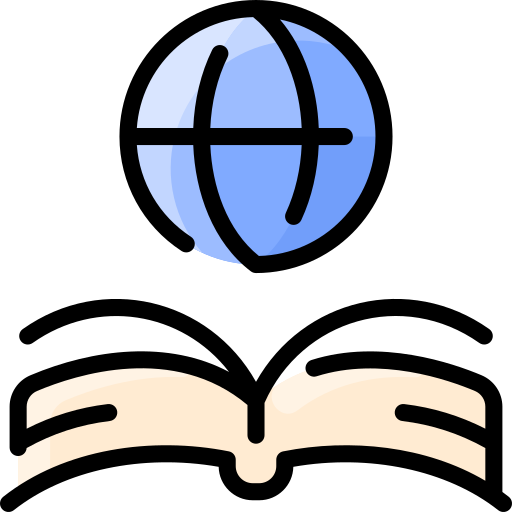EText Authoring Resources: Difference between revisions
m (→Resources) |
m (→Tutorials) |
||
| Line 1: | Line 1: | ||
==Tutorials== | ==Tutorials== | ||
*[http://blog.bookry.com/?p=350 Persisting data in your iBooks Author widgets with local storage] — This blog provides developers familiar with creating widgets through programs such as Dashcode the coding needed to allow widgets local storage of input so the data isn't lost after leaving a widget. The tutorial is written by a Bookry developer that creates widgets for iBooks Author. | |||
*[http://www.youtube.com/watch?v=akQprtIl6Sw&feature=player_detailpage# How to Create a Blank Book in iBooks Author] — This tutorial demonstrates how to remove the table of contents and other elements for a blank book in iBooks Author. | *[http://www.youtube.com/watch?v=akQprtIl6Sw&feature=player_detailpage# How to Create a Blank Book in iBooks Author] — This tutorial demonstrates how to remove the table of contents and other elements for a blank book in iBooks Author. | ||
| Line 19: | Line 21: | ||
* [http://www.youtube.com/watch?v=PLPxdl1WLcw How to format video for iBooks] — This YouTube video discusses how to format videos for inclusion in an iBook. This can be tricky to get to work right just through experimentation. | * [http://www.youtube.com/watch?v=PLPxdl1WLcw How to format video for iBooks] — This YouTube video discusses how to format videos for inclusion in an iBook. This can be tricky to get to work right just through experimentation. | ||
* [https://www.adobe.com/content/dam/Adobe/en/devnet/indesign/pdfs/indesign-to-ipad.pdf eBooks: From Adobe® InDesign® to the Apple iBookstore] | * [https://www.adobe.com/content/dam/Adobe/en/devnet/indesign/pdfs/indesign-to-ipad.pdf eBooks: From Adobe® InDesign® to the Apple iBookstore] — This is an Adobe tutorial on creating EPUB files using Adobe InDesign, including submission to the iBookstore. | ||
==Presentations== | ==Presentations== | ||
Revision as of 22:11, 5 December 2012
Tutorials
- Persisting data in your iBooks Author widgets with local storage — This blog provides developers familiar with creating widgets through programs such as Dashcode the coding needed to allow widgets local storage of input so the data isn't lost after leaving a widget. The tutorial is written by a Bookry developer that creates widgets for iBooks Author.
- How to Create a Blank Book in iBooks Author — This tutorial demonstrates how to remove the table of contents and other elements for a blank book in iBooks Author.
- iBook Author [sic] — This web page features video and text tutorials of journalism students from Emerson College. Content covers basics for beginners, template tools, insertion and modification of content/widgets, and distribution.
- Apple's iBooks Author — This is Apple's official iBooks Author introductory page featuring interactive short step-by-step videos.
- How to use iBooks Author for Mac OS X — A basic introduction for first-time iBooks Author users, showcasing basic drag and drop functionality.
- Embedding a YouTube Video in iBooks Author — This tutorial shows how to use MacOS X's Dashcode to create a YouTube widget for your iBooks project. It's very straightforward and easy to implement. Dashcode requires the installation of Apple's Xcode, part of the developer's package. Sign up for free.
- Previewing in iBooks Author — This tutorial shows how to use the preview function in iBooks Author, including how to preview only certain sections or chapters of the iBook.
- How to Write Your First Book in iBooks Author — A blog post with an initial walk-through of iBooks Author and examples of features.
- iBooks Author Widgets and Layout — This YouTube video follows the creation of an iBook with a focus on widgets and layout.
- How to format video for iBooks — This YouTube video discusses how to format videos for inclusion in an iBook. This can be tricky to get to work right just through experimentation.
- eBooks: From Adobe® InDesign® to the Apple iBookstore — This is an Adobe tutorial on creating EPUB files using Adobe InDesign, including submission to the iBookstore.
Presentations
- iBooks Author keynote Jan 2012 — This is an in-depth presentation about iBooks Author by Roger Rosner (Vice President, Productivity Applications) at Apple Education Event Jan. 19, 2012.
Resources
- Bookry: Widget Library — This web page contains various free customized widgets for iBooks Author.
- 7 Tips for Beginning iBooks Author — This blog post shares a basic perspective on starting out with iBooks Author.
- Publishing With iBooks Author — An aggregate website with many articles/resources about iBooks Author, from using the program to news in general.
- Templates — An introduction to templates in iBooks Author.
- Making a Comic — This is a blog post that addresses a creative workaround for the lack of full-page support. It also makes a point to discuss what did and did not work for this user.
- iBooks Author - Image compression — This page provides a discussion of the image compression used by iBooks Author when creating an iBook, including a suggestion and a potential hack to get the desired image into the iBook.
- 5 creative ways to use the new iBooks author — This blog examines alternate uses of the iBooks Author platform to create content for individual use.