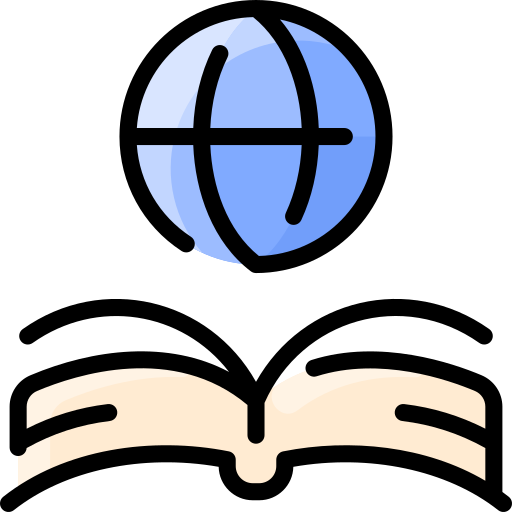What is multimedia?: Difference between revisions
| Line 57: | Line 57: | ||
<references/> 18. http://www.merriam-webster.com/dictionary/jpeg Retrieved November, 6 2014. | <references/> 18. http://www.merriam-webster.com/dictionary/jpeg Retrieved November, 6 2014. | ||
19. http://www.techopedia.com/definition/2090/portable-network-graphics-png | 19. http://www.techopedia.com/definition/2090/portable-network-graphics-png | ||
20. http://www.fileformat.info/format/tiff/egff.htm | 20. http://www.fileformat.info/format/tiff/egff.htm | ||
Revision as of 17:37, 6 November 2014
Multimedia is any combination of different types of content. This content can include text, images (including photos), audio, video, animation, games or interactive content forms. In most cases the content is integrated via computers to enhance a user’s understanding of the information presented. The information has the potential to be a live broadcast or previously made. Multimedia has become inherent to the websites and blogs that makeup the internet.
Evolution of the Word
Multimedia comes from the word medium, but has evolved to include “facilitating or linking communication” to assist in conveying a message. [1] With the increase in media types and efficiency some have declared that the media chosen is as important as the content itself as Marshall McLuhan has said, “The medium is the message” and therefore affects the perception of the content.
Use as Design Elements
Multimedia can be used to contribute to the design of the webpage. Carroll cites using images to to help with the “balance, contrast and unity” of web design. [2] This can also contribute to the scan-ability of a web page by breaking up large chunks of text. Using these elements can improve the navigation and usability of a website.
Benefits in Educational Situations
Multimedia can be used to to show “what things look like, how they move and how they change” or to demonstrate “processes that learners may not otherwise have the opportunity to see,” furthermore this can be used to “bring the real world into the classroom.” [3]
Choosing File Types
When choosing a file format to use in a website, the web designer should be mindful of what the viewer will need to play the media. Care should be kept to avoid requiring the viewer to download software to view the media. The size of the file should also be noted, larger files take longer to download. Will the viewer stream or download the media? These all have an effect on the viewers experience.
Examples and File Types
Bold text===Image===
- Error creating thumbnail: File missing
File types include:
- .JPG (Joint Photographic Experts Group) is a computer file format for the compression and storage of usually high-quality photographic digital images.
- .PNG (Portable Network Graphic) is a raster graphics image format used on websites and Web applications. It is a type of open and bitmapped graphical file format that is built on the concept of lossless data compression. It was created and conceived by the World Wide Web Consortium as a replacement to graphics interchange format (GIF).
- .TIFF (Tagged Image File Format) is a standard file format found in most paint, imaging, and desktop publishing programs and is a format native to the Microsoft Windows GUI. TIFF's extensible nature, allowing storage of multiple bitmap images of any pixel depth, makes it ideal for most image storage needs.
- .RAW (Raw Image Format)
- .BMP (Bitmap Image File)
- .GIF (Graphics Interchange Format)
Animation
File types include:
- .PNG (Portable Network Graphics) is used for image compression like the GIF file format. A person can choose to exchange some of an image’s size for quality or exchange some of an image’s quality for size after the image is compressed. [4]
- .FLA (Adobe Flash Pro or Professional). It is used for animation and other things like multimedia and video. It is converted to SWF file before it can be used on the web. It was also named Macromedia before it was changed Adobe Flash Professional. [5]
- .GIF (Graphics Interchange Format) – it is used (89a revision) for simple or easy animation that can use many images within one GIF file and view them by a looping order. [6]
- .SWF (Small Web Format (Flash)) – used to be “ShockWave Flash”. It is used for storing or putting up animations and it can be used to do other web functions. [7]
Audio
- .AAC (Advanced Audio Converting) - generally offers higher quality sound than an .mp3, while using the same or a lesser amount of disk space. [8]
- .FLAC (Free Lossless Audio Codec) - audio format that is compressed without any loss in quality. [9]
- .M4A (MPEG-4 Audio) - file extension for an audio file encoded with Advanced Audio Converting. Like AAC, the quality is higher and uses less memory space than an .mp3. [10]
- .MP3 (MPEG-1 or MPEG-2 Audio Layer 3) - standard format for compressing audio into a smaller file. It is a "lossy" format (meaning that it loses some data upon compression) which causes it to not have the sound quality identical to audio file it began as. [11]
- .OGG - Derived from the computer jargon term "ogging", is a multimedia container format developed and maintained by Xiph.Org Foundation. It provides packet framing, error detection, and periodic timestamps for seeking. It is a stream oriented container, as it can be written and read in one pass. [12]
- .WMA (Windows Media Audio) - audio file type developed by Microsoft. It is a lossy format, thus resulting in a loss of audio fidelity. [13]
Video
File types include:
- .FLV (Flash Video) - container file format used to deliver video over the Internet using Adobe Flash Player 6-11. It can also be embedded within SWF files. It's a widely used format choice for online videos, being used by services such as YouTube and Hulu. [14]
- .AVI (Audio Video Interleave) - container file format used by Microsoft's Video for Windows multimedia framework. It is used by some standalone DVD players and is suitable for DV formats. It's not a widely recommended container as it lacks features found in newer, developed containers like MPEG or MP4. [15]
- .MOV (MPEG-4 or Moving Picture Experts Group) – it uses one type of compression for video tracks and a different compression for audio tracks. MPEG-4 video encoding is used to compress video tracks while the ACC compression is used to compress audio tracks. [16]
- .MP4 (Apple QuickTime Movie) – it can have many tracks like video, audio, timecode, and text that can have different types of media information in them. A media track can have one or more different types of codecs used on it. [17]
- .MPG
- .WMV
References
- ↑ Dowling, Jennifer Coleman. (2011). Multimedia Demystified. McGraw-Hill. Retrieved 17 July 2013.
- ↑ Carroll, Brian. (2010). Writing for Digital Media. New York: Routledge. Retrieved 11 July 2013.
- ↑ Why Use Multimedia.Retrieved 11 July 2013.
- ↑ Rouse, Margaret. PNG (Portable Network Graphics). TechTarget.com. September 2005. Retrieved November 4, 2014.
- ↑ Adobe (Macromedia) Flash FLA Project File Format. GraphicsAcademy.com. Retrieved November 4, 2014.
- ↑ GIF File Format. GraphicsAcademy.com. Retrieved November. 3 2014.
- ↑ SWF File Format. GraphicsAcademy.com. Retrieved November 3, 2014.
- ↑ How MP3 and AAC Are Different, and Other iPhone File Types. Retrieved November 2, 2014.
- ↑ FLAC. Retrieved November 2, 2014.
- ↑ M4A File Format. Retrieved November 2, 2014.
- ↑ How MP3 and AAC Are Different, and Other iPhone File Types. Retrieved November 2, 2014.
- ↑ OGG. Retrieved November 2, 2014.
- ↑ Digital Audio File Formats: Lossy and Lossless Codecs Retrieved November 2, 2014.
- ↑ What is FLV video? Received November 2, 2014
- ↑ AVI Received November 2, 2014
- ↑ .MP4 File Extension. FileInfo.com. Retrieved November 4, 2014.
- ↑ .MOV File Extension. FileInfo.com. Retrieved November 4, 2014.
18. http://www.merriam-webster.com/dictionary/jpeg Retrieved November, 6 2014.
19. http://www.techopedia.com/definition/2090/portable-network-graphics-png
20. http://www.fileformat.info/format/tiff/egff.htm