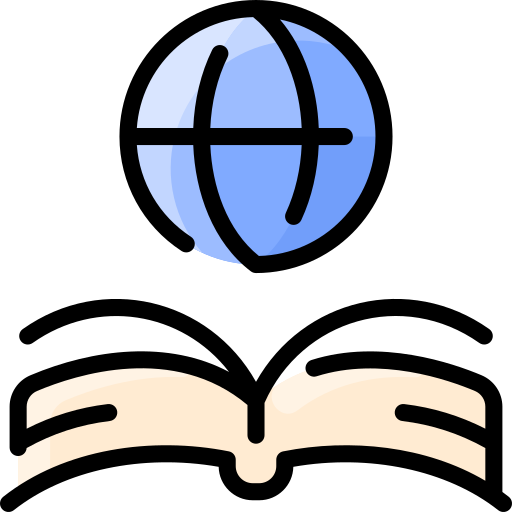What is multimedia?: Difference between revisions
(→Audio) |
(→Audio) |
||
| Line 30: | Line 30: | ||
: [[Media:Schubert-D.935.2.ogg]]<br> | : [[Media:Schubert-D.935.2.ogg]]<br> | ||
File types include: | File types include: | ||
*.AAC (Advanced Audio Converting) - generally offers higher quality sound than an mp3, while using the same or a lesser amount of disk space. <ref> | *.AAC (Advanced Audio Converting) - generally offers higher quality sound than an mp3, while using the same or a lesser amount of disk space. <ref>[http://ipod.about.com/od/filetypes/fl/How-MP3-and-AAC-Are-Different-and-Other-iPhone-File-Types.htm]. Retrieved November 2, 2014.</ref> | ||
*.FLAC (Free Lossless Audio Codec) - audio format that is compressed without any loss in quality. | *.FLAC (Free Lossless Audio Codec) - audio format that is compressed without any loss in quality. | ||
Revision as of 18:46, 2 November 2014
Multimedia is any combination of different types of content. This content can include text, images (including photos), audio, video, animation, games or interactive content forms. In most cases the content is integrated via computers to enhance a user’s understanding of the information presented. The information has the potential to be a live broadcast or previously made. Multimedia has become inherent to the websites and blogs that makeup the internet.
Evolution of the Word
Multimedia comes from the word medium, but has evolved to include “facilitating or linking communication” to assist in conveying a message. [1] With the increase in media types and efficiency some have declared that the media chosen is as important as the content itself as Marshall McLuhan has said, “The medium is the message” and therefore affects the perception of the content.
Use as Design Elements
Multimedia can be used to contribute to the design of the webpage. Carroll cites using images to to help with the “balance, contrast and unity” of web design. [2] This can also contribute to the scan-ability of a web page by breaking up large chunks of text. Using these elements can improve the navigation and usability of a website.
Benefits in Educational Situations
Multimedia can be used to to show “what things look like, how they move and how they change” or to demonstrate “processes that learners may not otherwise have the opportunity to see,” furthermore this can be used to “bring the real world into the classroom.” [3]
Choosing File Types
When choosing a file format to use in a website, the web designer should be mindful of what the viewer will need to play the media. Care should be kept to avoid requiring the viewer to download software to view the media. The size of the file should also be noted, larger files take longer to download. Will the viewer stream or download the media? These all have an effect on the viewers experience.
Examples and File Types
Image
- Error creating thumbnail: File missing
File types include:
- .JPG
- .PNG
- .TIFF
- .RAW
- .BMP
- .GIF
Animation
File types include:
- .PNG
- .FLA
- .GIF
- .SWF
Audio
File types include:
- .AAC (Advanced Audio Converting) - generally offers higher quality sound than an mp3, while using the same or a lesser amount of disk space. [4]
- .FLAC (Free Lossless Audio Codec) - audio format that is compressed without any loss in quality.
- .M4A (MPEG-4 Audio)
- .MP3
- .OGG
- .WMA
Video
File types include:
- .FLV
- .AVI
- .MOV
- .MP4
- .MPG
- .WMV