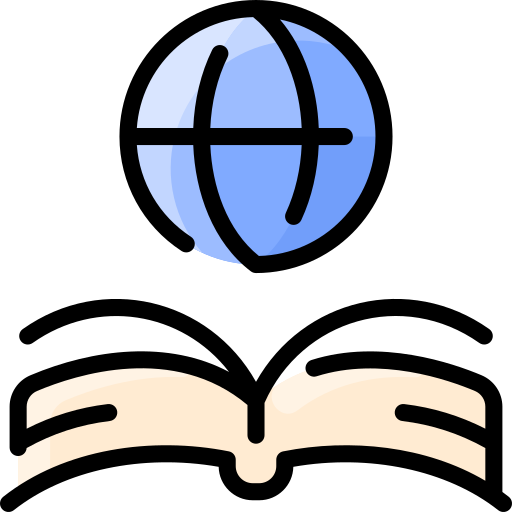EText Authoring Resources: Difference between revisions
(Added YouTube tutorial) |
Erstahlmedia (talk | contribs) (→Tutorials: Changed my formatting on my link and commentary. Hopefully the video should show up as the normal video rather than the mobile video as before.) |
||
| Line 1: | Line 1: | ||
==Tutorials== | ==Tutorials== | ||
[http:// | * [http://youtube.com/watch?v=DhqiqRnLNZuU How to use iBooks Author for Mac OS X] A basic introduction for first-time iBooks Author users, showcasing basic drag and drop functionality. | ||
A basic introduction for first-time iBooks Author users, showcasing basic drag and drop functionality. | |||
* [http://www.youtube.com/watch?v=gWZbCv83Fso Embed a YouTube Video in iBooks Author] — this tutorial shows how to use MacOS X's Dashcode to create a YouTube widget for your iBooks project. It's very straightforward and easy to implement. Dashcode requires the installation of Apple's Xcode, part of the developer's package. [https://connect.apple.com/cgi-bin/WebObjects/MemberSite.woa Sign up for free]. | * [http://www.youtube.com/watch?v=gWZbCv83Fso Embed a YouTube Video in iBooks Author] — this tutorial shows how to use MacOS X's Dashcode to create a YouTube widget for your iBooks project. It's very straightforward and easy to implement. Dashcode requires the installation of Apple's Xcode, part of the developer's package. [https://connect.apple.com/cgi-bin/WebObjects/MemberSite.woa Sign up for free]. | ||
[[Category:New Media]] | [[Category:New Media]] | ||
Revision as of 15:47, 28 November 2012
Tutorials
- How to use iBooks Author for Mac OS X A basic introduction for first-time iBooks Author users, showcasing basic drag and drop functionality.
- Embed a YouTube Video in iBooks Author — this tutorial shows how to use MacOS X's Dashcode to create a YouTube widget for your iBooks project. It's very straightforward and easy to implement. Dashcode requires the installation of Apple's Xcode, part of the developer's package. Sign up for free.