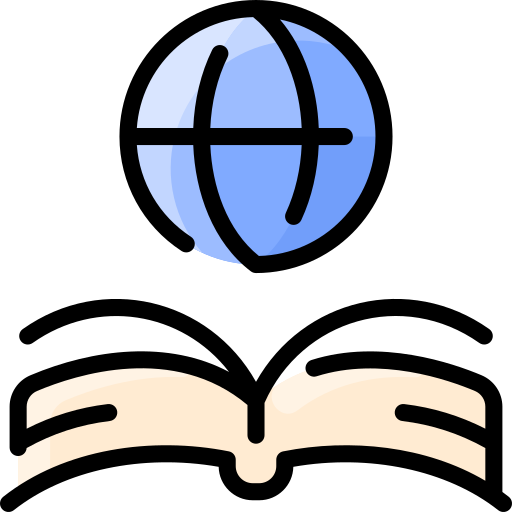Links
How to Link
HTML
Creating hypertext with HTML can be done with this simple code: <a href="url">Link text</a>
Example: To link to a page about linking, I would use this code <a href= "http://www.w3schools.com/html/html_links.asp#gsc.tab=0">Links</a>. It would then appear as: Links
Use the Link button
Many blog sites don't require users to write HTML code. These sites offer a method of linking with the click of a button. This button is most often a graphic representing a chain linked together.To use this button, simply highlight the text you wish to link, click the link graphic and insert a url. If you want to remove a link from a word or set of words, highlight the text and click the broken chain graphic.
Make it obvious where the link leads
Contrast
Encourage flight?
Use a sidebar
What to Link
External links
Related content
What is the reward for following the link?
Sources, supporting documents, empirical research and reports, and corroborating accounts.
Definitions, explanations, maps, and artifacts.
Internal links
What not to Link
Punctuation marks
Headlines
Why to Link
Credibility
Site traffic
Interactivity
1) Provide context for your article
2) Provide attribution
3) Reward readers with something extra or another layer or dimension to the story
References
http://webdesign.about.com/od/beginningtutorials/qt/external-links.htm
http://www.smashingmagazine.com/2010/02/13/the-definitive-guide-to-styling-web-links/