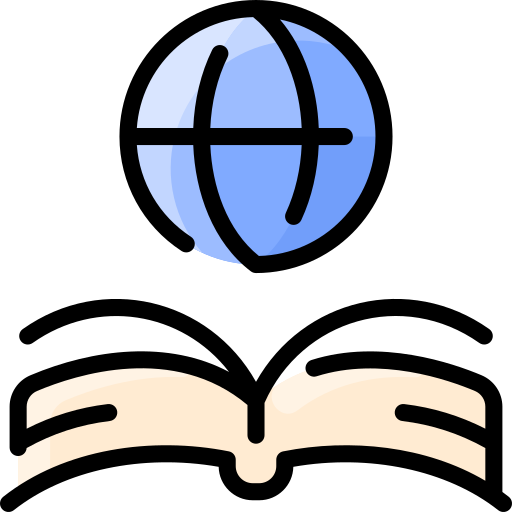Main public logs
Appearance
Combined display of all available logs of LitWiki. You can narrow down the view by selecting a log type, the username (case-sensitive), or the affected page (also case-sensitive).
- 03:08, 22 November 2013 Litwiki talk contribs uploaded File:Avidstudio.jpg (AVID Studio promo image showing Non-Linear Editor GUI)
- 01:42, 22 November 2013 Litwiki talk contribs uploaded File:Aiptek-camcorder 500X500.jpg (Aiptek Camcorder Credit: Aiptek)
- 01:33, 22 November 2013 Litwiki talk contribs uploaded File:Logitech Quickcam Pro 4000.jpg (Logitech Quickcam Pro 4000 webcam (without "privacy cover") Credit: Dave Pape http://commons.wikimedia.org/wiki/User:Davepape)
- 01:26, 22 November 2013 Litwiki talk contribs uploaded File:Razer-kraken-pro-1-800x800-green-store-latest store gallery.png (Headset with microphone Source: http://www.razerzone.com/store/razer-kraken-pro Credit: Razer)
- 01:11, 22 November 2013 Litwiki talk contribs uploaded File:SennMicrophone.jpg (A Sennheiser Microphone - It is a unidirectional (cartoid) microphone Credit: ChrisEngelsma http://en.wikipedia.org/wiki/File:SennMicrophone.jpg)
- 10:11, 15 November 2013 Litwiki talk contribs uploaded File:500px-Dr. Kerns Powers, SMPTE derivation of 16-9 aspect ratio.svg.png (English: Dr. Kerns Powers proposed the 16:9 aspect ratio to the SMPTE after overlaying equal area rectangles in the 1.33, 1.667, 1.85, Panavision/2.2 and CinemaScope/2.35 formats in the way illustrated here. The overlapped rectangles all fit within a 1...)
- 09:35, 15 November 2013 Litwiki talk contribs uploaded File:Reese-How-To--MS-PPT-Online.ogg (Robert Reese gives a tutorial on using Microsoft Office's online version of PowerPoint.)
- 21:49, 11 November 2013 Litwiki talk contribs uploaded File:Wordpress-3.7.1-upload-multiple-files.png (Dialog showing multiple file upload option.)
- 21:47, 11 November 2013 Litwiki talk contribs uploaded File:Wordpress-3.7.1-upload-new-media.png (Dialog showing file upload for WordPress 3.7.1.)
- 21:40, 11 November 2013 Litwiki talk contribs uploaded File:Insert from URL - WordPress.png (This shows how to insert an image to WordPress using the Insert from URL method.)