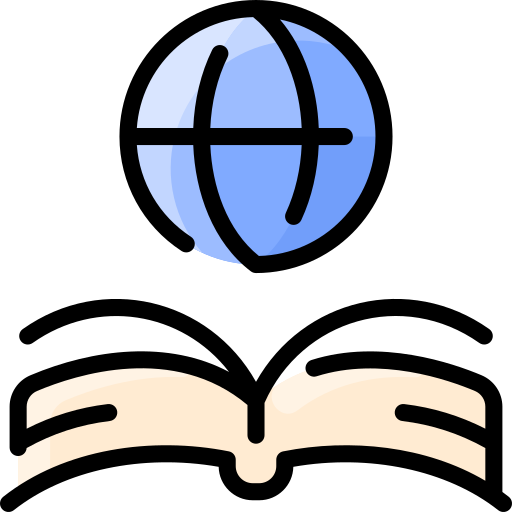Technical Writing in the Digital Age: Difference between revisions
(→Scannability: citations needed) |
(→User Experience: Added content to Usability, fixed short citations, made dashes to semicolons on Responsive Design list) |
||
| Line 231: | Line 231: | ||
==User Experience== | ==User Experience== | ||
User experience (UX) is how a product works from the perspective of the user. Digital documents can be created with efficient user experiences by practicing several design methods, including | User experience (UX) is how a product works and is experienced from the perspective of the user. By creating a positive experience for users, technical writers can ensure that the intended message is effectively communicated and retained. Digital documents can be created with efficient user experiences by practicing several design methods, including information architecture, responsive design, usability, and user-centered design. {{Citation needed}} | ||
===User-Centered Design=== | ===User-Centered Design=== | ||
User-centered design (UCD) is implemented by considering the user and their needs throughout the entire development of a product.{{sfn |Garrett |p=17}} The approach of UCD in technical writing consists of the following methodologies:{{sfn|Lucas|2023e}} | |||
* User Research: the act of conducting thorough research through surveys, interviews, and usability testing to gain a better understanding of user needs and experiences when using a digital document | * User Research: the act of conducting thorough research through surveys, interviews, and usability testing to gain a better understanding of user needs and experiences when using a digital document | ||
* Ideation and prototyping: the process of creating digital designs and prototypes to assist with exploring possible solutions to meet user needs | * Ideation and prototyping: the process of creating digital designs and prototypes to assist with exploring possible solutions to meet user needs | ||
* Usability testing: the act of having users interact with digital document designs and | * Usability testing: the act of having users interact with digital document designs and then adjusting the design based on user feedback | ||
* Implementation: the stage in which the design is implemented after making adjustments from prior testing | * Implementation: the stage in which the design is implemented after making adjustments from prior testing | ||
* Evaluation: the stage in which the digital document is assessed to ensure that it is meeting user needs | * Evaluation: the stage in which the digital document is assessed to ensure that it is meeting user needs | ||
| Line 245: | Line 245: | ||
===Information Architecture=== | ===Information Architecture=== | ||
To ensure a digital document has effective UX design and accessible information, technical writers need to construct a clear and organized information architecture (IA). IA is a design principle that organizes information so that it is easily found and understood by users, prioritizing their needs and reducing information overload. A design challenge is making IA understood across multiple digital experiences, changing the navigation structure to fit different medias while staying logical and consistent for the user.{{sfn|Rosenfeld|pp=1, 17-18}} IA that is not constructed well can confuse the user and could cause them to give up their search of information in frustration.{{sfn|Garrand| | To ensure a digital document has effective UX design and accessible information, technical writers need to construct a clear and organized information architecture (IA). IA is a design principle that organizes information so that it is easily found and understood by users, prioritizing their needs and reducing information overload. A design challenge is making IA understood across multiple digital experiences, changing the navigation structure to fit different medias while staying logical and consistent for the user.{{sfn|Rosenfeld|pp=1, 17-18}} IA that is not constructed well can confuse the user and could cause them to give up their search of information in frustration.{{sfn|Garrand|p=12}} | ||
The architecture components of IA can be divided into four different categories:{{sfn|Rosenfeld| | The architecture components of IA can be divided into four different categories:{{sfn|Rosenfeld|p=90}} | ||
*Organization systems: how information is categorized and organized for user understanding | *Organization systems: how information is categorized and organized for user understanding | ||
| Line 259: | Line 259: | ||
=== Responsive Design === | === Responsive Design === | ||
Responsive design is a strategy that appropriately updates the layout and content of a website or document in relation to the screen size, device, and/or orientation, allowing the site or document to be easily viewed and navigated regardless of device used. With the increased use of mobile devices, web content should be constructed with proper responsive web design (RWD) to ensure effective UX and usability on those devices.{{sfn|Robbins| | Responsive design is a strategy that appropriately updates the layout and content of a website or document in relation to the screen size, device, and/or orientation, allowing the site or document to be easily viewed and navigated regardless of device used. With the increased use of mobile devices, web content should be constructed with proper responsive web design (RWD) to ensure effective UX and usability on those devices.{{sfn|Robbins| p=485}} | ||
There are several design strategies that can be implemented that will increase the success of RWD:{{sfn|Robbins| | There are several design strategies that can be implemented that will increase the success of RWD:{{sfn|Robbins| p=487}} | ||
*Fluid layout | *Fluid layout: Responsive sites can be constructed using a fluid layout (or flexible grid) system that will allow content to adjust and flow according to the available screen space. | ||
*Flexible and responsive images | *Flexible and responsive images: Images and other embedded media can be instructed so that they fit their containers instead of remaining at a fixed size. Images with varying resolutions can also be swapped according to screen size to avoid high-resolution images on smaller devices. | ||
*CSS media queries | *CSS media queries: Media queries can be written into the CSS (Cascading Style Sheet), which would instruct the construction of the site according to screen width and orientation. Adding breakpoints for several screen sizes allows pages to be designed for specific devices. | ||
*Content hierarchy | *Content hierarchy: Carefully constructing content that is organized for the user and creating a hierarchy of content that prioritizes user needs is necessary to ensure effective user experience and navigation across multiple screen sizes.{{sfn|Robbins| p=499}} | ||
===Usability=== | ===Usability=== | ||
Technical writers must create documents and websites that meet the expectations of their readers and users, and in doing so, writers increase the usability of their site or document.{{sfn|Garrand| | Technical writers must create documents and websites that meet the expectations of their readers and users, and in doing so, writers increase the usability of their site or document.{{sfn| Garrand | p=26}} Usability consultant Steve Krug considers the most important rule for ensuring a site or document is usable is by making pages self-evident and allowing the user not to have to think about actions.{{sfn |Krug | pp=11-18 }} A website that is well designed for usability means that the users will not have any questions about the content or functions of the site. The site will have a clear hierarchy, use standard web design principles, have well-defined content areas, include noticeable and simple links, and will have limited distractions.{{sfn |Carroll | p=69}} | ||
A document or website written for usability can be easily scanned by using the following concepts:{{sfn| Garrand | pp=25-26}} | |||
*Highlighting keywords | |||
*Writing descriptive headings and subheadings | |||
*Incorporating bulleted List | |||
*Constructing shorter paragraphs | |||
*Implementing an inverted pyramid writing style by beginning with the most important information | |||
*Decreasing the word count of traditional writing | |||
*Using clear and concise language and, when appropriate, visual aids | |||
==Ethical Considerations== | ==Ethical Considerations== | ||