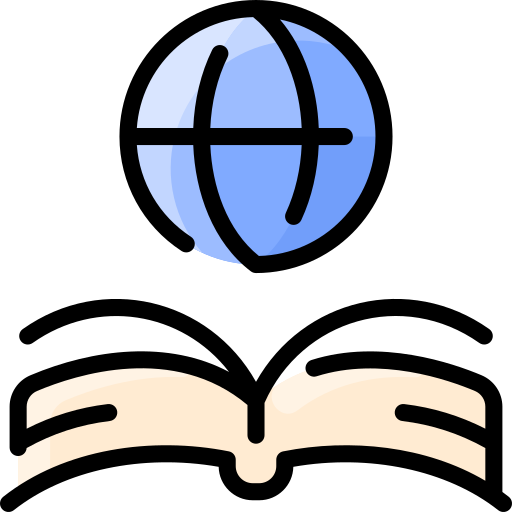How and when do I use images?: Difference between revisions
| Line 55: | Line 55: | ||
*Click the Insert from URL link on the left. | *Click the Insert from URL link on the left. | ||
*Type or paste the image's URL into the top box. | *Type or paste the image's URL into the top box. | ||
*Enter a caption under the image | *Enter a caption under the image and enter the "Alt. Text". | ||
*Choose your alignment | *Choose your alignment | ||
*Choose what happens when the image is clicked: Go to the original image, go to a custom URL | *Choose what happens when the image is clicked: Go to the original image, go to a custom URL (paste the custom URL into the box), or nothing. | ||
*Lastly, click the “Insert into Post” button at bottom right. | *Lastly, click the “Insert into Post” button at bottom right. | ||