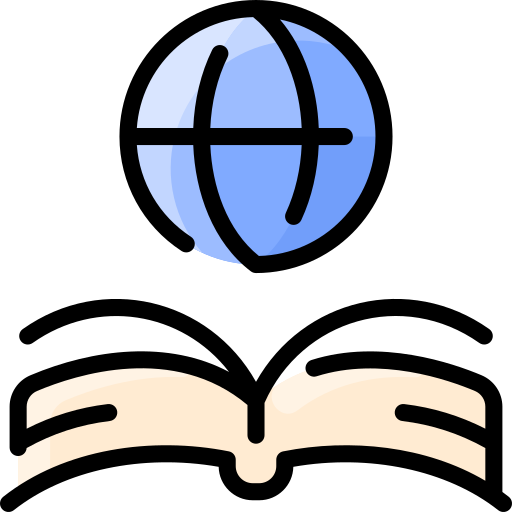Template:Center/doc: Difference between revisions
en>Plastikspork (Deleted) |
(No difference)
|
Revision as of 11:31, 22 May 2021
| This is a documentation subpage for Template:Center. It contains usage information, categories and other content that is not part of the original template page. |
| This template does not function for the mobile view and mobile applications. Be aware that more than half of the Wikipedia visitors are via mobile. |
| This template is used in MediaWiki:Abusefilter-top100, and on approximately 222,000 pages. Changes to it can cause immediate changes to the Wikipedia user interface. To avoid major disruption and server load, any changes should be tested in the template's /sandbox or /testcases subpages, or in your own user subpage. The tested changes can be added to this page in a single edit. Please discuss changes on the talk page before implementing them. |
Description
It is to center elements on a page. See also Template:Align for more options and flexibility.
Usage
| Markup | Renders as |
|---|---|
{{Center|Hello world!}}
|
Hello world!
|
To do this without a template, simply use the following code: <syntaxhighlight lang="HTML">
</syntaxhighlight> To center a table, see Help:TABLECENTER.
Notes:
- If the markup to be centered includes an equals sign, the markup must be preceded by
1=. Example:{{Center|1=the <span style="color:red">red</span> one}}. - If the markup to be centered includes a displaying pipe, the pipe must be escaped as
{{!}}or|.
Tables
Using {{left}} / {{center}} / {{right}}
| Header text | ||
|---|---|---|
Left |
Center |
Right |
Using {{align|left}} / {{align|center}} / {{align|right}}
| Header text | ||
|---|---|---|
Left |
Center |
Right
|
Tracking category
Pages, which use {{Center}} without an argument, are added to the Category:Pages using center with no arguments (0).
TemplateData
TemplateData for Center
A simple template to center-align content in tables and other places. Be aware that the center class is applied to this template, which means every element within the template has its left and right margins set to auto. This may harm some templates.
| Parameter | Description | Type | Status | |
|---|---|---|---|---|
| Content | 1 | no description | Content | required |
| Custom CSS | style | no description | Unknown | optional |
See also
- {{Center block}}
- {{align}}
- {{center}}, {{right}} and {{left}}
- {{Image frame}}