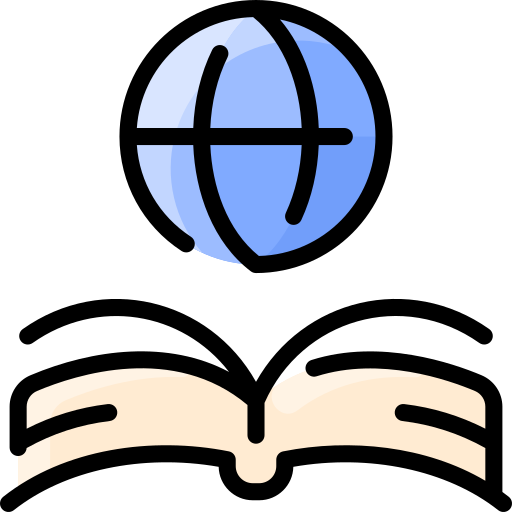Scan-ability: Difference between revisions
No edit summary |
|||
| (89 intermediate revisions by 5 users not shown) | |||
| Line 1: | Line 1: | ||
[[File:Banner-blindness-examples.jpg|thumb|upright=1.35| | [[Blog_Writing_for_College_Students|Home]] | ||
[[File:Banner-blindness-examples.jpg|thumb|upright=1.35|Scan-ability demonstrated in an eyetrack study, found in Jakob Nielsen's article about Banner Blindness]] | |||
Scan-ability refers to the ability of readers to scan a text. Scan-ability and readability are concepts that work together to encourage users to read your blog. | |||
There are a number of different reasons why online readers scan first instead of read.<ref>Nielsen, "Why Web Users Scan Instead of Reading"</ref> Writers of digital media must pay special attention to scan-ability because readers of digital writing are known to be easily distracted, impatient, and unwilling to read huge blocks of text. | |||
Scan-ability is crucial for digital writing because, without maintaining a good level of it, readers will not pay attention to your work. | Scan-ability is crucial for digital writing because, without maintaining a good level of it, readers will not pay attention to your work. | ||
=== | ==Layering content== | ||
[[File:Scanability.jpg|thumb|upright=2.5|A visual representation of layering content on a [Http://www.wordpress.com Wordpress.com] blog]] | |||
To make your blog scannable, layering content is a necessity. Brian Carroll says "layering is a response to the reality, the documented fact that Web users do not read."<ref>Carroll, 32</ref> Layering content involves working with text, the visual qualities of text, multimedia, and linking. | |||
To make your blog scannable, layering content is a necessity. Brian Carroll says "layering is a response to the reality, the documented fact that Web users do not read." Layering content involves working with text, the visual qualities of text, multimedia, and linking. | |||
===Text=== | ===Text=== | ||
====Headlines, subheads, and sub-subheads==== | ====Headlines, subheads, and sub-subheads==== | ||
[[Headers and Sub-headers|Headlines, subheads, and sub-subheads]] draw the attention of readers to a body of text. Large headlines allow readers to scan the text, and smaller lines like subheads and sub-subheads are actually read by readers. | |||
====One-sentence teasers and lead-ins==== | ====One-sentence teasers and lead-ins==== | ||
Teasers exist to encourage readers to read more of your posts. According to David Doolin, "Teasers should be designed to compress the information on a webpage, without crowding it nor without annoying the reader."<ref>Doolin</ref> Teasers should be concise in order to work smoothly with the user's tendency to scan. Keep your teaser limited to one sentence. | |||
====Brief summary paragraphs==== | ====Brief summary paragraphs==== | ||
Digital writing needs to be concise to ensure that readers will read the entirety of the text. In addition to making sure you write with the | Digital writing needs to be concise to ensure that readers will read the entirety of the text. In addition to making sure you write with the [[Inverted Pyramid|Inverted Pyramid]] in mind, you should also stick to one idea per paragraph. Typically, users will move on from a paragraph if they are not impressed by the first few words. Using one idea per paragraph keeps your writing focused and maintains brevity. | ||
---- | |||
===Text Visuals=== | ===Text Visuals=== | ||
====Highlighted | ====Highlighted keywords==== | ||
Highlighted keywords encourage users to view similar posts via tags and other forms of [[Categorizing Posts|post categorization]]. Keywords can be tagged in a few different ways. Jakob Nielsen explains that "hypertext links serve as one form of highlighting; typeface variations and color are others."<ref>Nielsen, "How Users Read on the Web"</ref> | |||
====Bulleted lists==== | ====Bulleted lists==== | ||
Posts organized with bulleted [[lists | lists]] work at capturing the attention of readers while simultaneously converting large blocks of text into smaller and more manageable bits. Susan Gunelius suggests that writers of digital media, "Use lists whenever you can to break up long blocks of text."<ref>Gunelius, "7 Tips to Writing a Blog Post That's Scannable"</ref> Breaking down these larger posts encourages scanning. | |||
---- | |||
===Multimedia=== | ===Multimedia=== | ||
====Graphics==== | ====Graphics==== | ||
According to Susan Gunelius, images "can help to draw attention to a specific post, add color to your blog, and help with search engine optimization."<ref>Gunelius "7 Tips to Writing a Blog Post That's Scannable"</ref> Make sure to use high quality images. Original content is preferable, but credit outside sources if you use their graphics. | |||
====Audio and video clips==== | ====Audio and video clips==== | ||
When including video and audio clips in layering of a blog post, they should not be very long. Brian Carroll writes, "Short clips usually are preferred . . . to minimize download times, to mitigate streaming interruptions, and because of interactors' punishingly short attention spans."<ref>Carroll, 42</ref> Photo slideshows also allow writers of digital media to include multimedia elements that aid in promoting scan-ability. | |||
---- | |||
===Links=== | ===Links=== | ||
====Related stories and links==== | ====Related stories and links==== | ||
== | Writers of digital media are given much more freedom in promoting [[Interactivity|Interactivity]] through their writing. [[Links|Linking]] allows writers to connect their posts with others and encourages scan-ability by adding multiple layers to digital text. According to Brian Carroll, "Links . . . provide jumping-off points within [the text], and they can provide access to information throughout the web."<ref>Carroll, 36</ref> It is important to refrain from using too many links in posts or it will look unprofessional. | ||
==Notes== | |||
<references/> | |||
==References== | ==References== | ||
#Carroll, Brian. (2010). ''[http://www.scribd.com/doc/64429015/Writing-for-Digital-Media Writing for Digital Media]''. New York: Routledge. Retrieved 14 March 2013. | |||
#Doolin, David. (2009). [http://website-in-a-weekend.net/creating-content/writing-effective-teasers-inspiring-people-to-read-more/ Writing Effective Teasers]''. Retrieved 2 April 2013. | |||
#Gunelius, Susan. [http://weblogs.about.com/od/writingablog/tp/ScannableBlogPostTips.htm 7 Tips to Writing a Blog Post That's Scannable ]. Retrieved 2 April 2013. | |||
#Nielsen, Jakob. (1997). [http://www.nngroup.com/articles/how-users-read-on-the-web/ How Users Read on the Web]. Retrieved 1 April 2013. | |||
#Nielsen, Jakob. (1997). [http://www.nngroup.com/articles/why-web-users-scan-instead-reading/ Why Web Users Scan Instead of Reading]. Retrieved 1 April 2013. | |||
==See Also== | |||
*[[Foundational Writing Skills|Foundational Writing Skills]] | |||
*[[Brevity|Brevity]] | |||
*[[Inverted Pyramid|Inverted Pyramid]] | |||
*[[Proofreading|Proofreading]] | |||
[[Category:New Media]] | |||
Latest revision as of 08:29, 3 May 2013
Scan-ability refers to the ability of readers to scan a text. Scan-ability and readability are concepts that work together to encourage users to read your blog.
There are a number of different reasons why online readers scan first instead of read.[1] Writers of digital media must pay special attention to scan-ability because readers of digital writing are known to be easily distracted, impatient, and unwilling to read huge blocks of text.
Scan-ability is crucial for digital writing because, without maintaining a good level of it, readers will not pay attention to your work.
Layering content
To make your blog scannable, layering content is a necessity. Brian Carroll says "layering is a response to the reality, the documented fact that Web users do not read."[2] Layering content involves working with text, the visual qualities of text, multimedia, and linking.
Text
Headlines, subheads, and sub-subheads
Headlines, subheads, and sub-subheads draw the attention of readers to a body of text. Large headlines allow readers to scan the text, and smaller lines like subheads and sub-subheads are actually read by readers.
Teasers exist to encourage readers to read more of your posts. According to David Doolin, "Teasers should be designed to compress the information on a webpage, without crowding it nor without annoying the reader."[3] Teasers should be concise in order to work smoothly with the user's tendency to scan. Keep your teaser limited to one sentence.
Brief summary paragraphs
Digital writing needs to be concise to ensure that readers will read the entirety of the text. In addition to making sure you write with the Inverted Pyramid in mind, you should also stick to one idea per paragraph. Typically, users will move on from a paragraph if they are not impressed by the first few words. Using one idea per paragraph keeps your writing focused and maintains brevity.
Text Visuals
Highlighted keywords
Highlighted keywords encourage users to view similar posts via tags and other forms of post categorization. Keywords can be tagged in a few different ways. Jakob Nielsen explains that "hypertext links serve as one form of highlighting; typeface variations and color are others."[4]
Bulleted lists
Posts organized with bulleted lists work at capturing the attention of readers while simultaneously converting large blocks of text into smaller and more manageable bits. Susan Gunelius suggests that writers of digital media, "Use lists whenever you can to break up long blocks of text."[5] Breaking down these larger posts encourages scanning.
Multimedia
Graphics
According to Susan Gunelius, images "can help to draw attention to a specific post, add color to your blog, and help with search engine optimization."[6] Make sure to use high quality images. Original content is preferable, but credit outside sources if you use their graphics.
Audio and video clips
When including video and audio clips in layering of a blog post, they should not be very long. Brian Carroll writes, "Short clips usually are preferred . . . to minimize download times, to mitigate streaming interruptions, and because of interactors' punishingly short attention spans."[7] Photo slideshows also allow writers of digital media to include multimedia elements that aid in promoting scan-ability.
Links
Related stories and links
Writers of digital media are given much more freedom in promoting Interactivity through their writing. Linking allows writers to connect their posts with others and encourages scan-ability by adding multiple layers to digital text. According to Brian Carroll, "Links . . . provide jumping-off points within [the text], and they can provide access to information throughout the web."[8] It is important to refrain from using too many links in posts or it will look unprofessional.
Notes
References
- Carroll, Brian. (2010). Writing for Digital Media. New York: Routledge. Retrieved 14 March 2013.
- Doolin, David. (2009). Writing Effective Teasers. Retrieved 2 April 2013.
- Gunelius, Susan. 7 Tips to Writing a Blog Post That's Scannable . Retrieved 2 April 2013.
- Nielsen, Jakob. (1997). How Users Read on the Web. Retrieved 1 April 2013.
- Nielsen, Jakob. (1997). Why Web Users Scan Instead of Reading. Retrieved 1 April 2013.