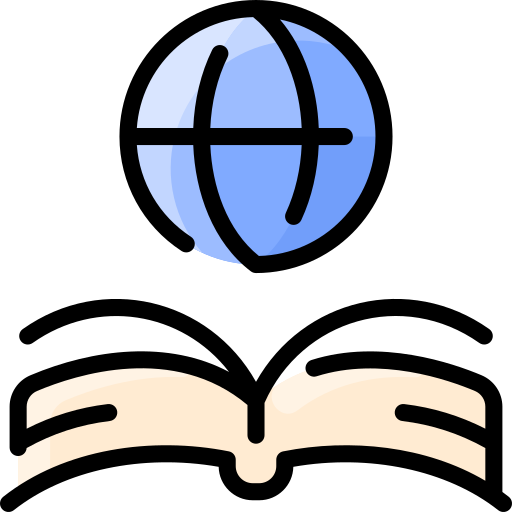Themes: Difference between revisions
| Line 6: | Line 6: | ||
===Theme attributes=== | ===Theme attributes=== | ||
[[File:Screen Shot 2013-04-24 at 5.19.28 PM.png|thumb| Theme details display specs]] | [[File:Screen Shot 2013-04-24 at 5.19.28 PM.png|thumb|upright=2.6|Theme details display specs]] | ||
Picking a theme is not just about what is seen on the surface. After choosing a theme that fits the focus and desired layout of your blog, there are several attributes to consider within the theme.| | Picking a theme is not just about what is seen on the surface. After choosing a theme that fits the focus and desired layout of your blog, there are several attributes to consider within the theme.| | ||
| Line 12: | Line 12: | ||
Many, but not all, Wordpress themes allow for the use of widgets. All themes do not offer the same amount of widget space on a blog page. Depending on the nature of a blog, this can be problematic. When browsing through, read the details of themes that fit the style of your blog. Check that widgets are supported, how many are available, and where they may be placed. | Many, but not all, Wordpress themes allow for the use of widgets. All themes do not offer the same amount of widget space on a blog page. Depending on the nature of a blog, this can be problematic. When browsing through, read the details of themes that fit the style of your blog. Check that widgets are supported, how many are available, and where they may be placed. | ||
====Color==== | ====Color & Background==== | ||
Some themes offer the option of changing the color of various elements of the blog including the font and background. In some cases this may include changes in color palette. The ability to edit custom colors will be listed under "features" in the theme details. | |||
====Menus==== | ====Menus==== | ||
Bloggers generally have two options for adding menus to a blog site. Some themes come with menus set in specific areas by default. If this is not an option, many themes support the creation of custom menus. This information is generally included in the theme details. To create a custom menu or check for menu support, got Appearance -> Menus and make the desired changes. | |||
====Browser compatibility==== | ====Browser compatibility==== | ||
Revision as of 16:44, 24 April 2013
This is where we will put an introduction to this page.
How to pick a theme
Where to get a theme
Theme attributes
Picking a theme is not just about what is seen on the surface. After choosing a theme that fits the focus and desired layout of your blog, there are several attributes to consider within the theme.|
Widgets
Many, but not all, Wordpress themes allow for the use of widgets. All themes do not offer the same amount of widget space on a blog page. Depending on the nature of a blog, this can be problematic. When browsing through, read the details of themes that fit the style of your blog. Check that widgets are supported, how many are available, and where they may be placed.
Color & Background
Some themes offer the option of changing the color of various elements of the blog including the font and background. In some cases this may include changes in color palette. The ability to edit custom colors will be listed under "features" in the theme details.
Menus
Bloggers generally have two options for adding menus to a blog site. Some themes come with menus set in specific areas by default. If this is not an option, many themes support the creation of custom menus. This information is generally included in the theme details. To create a custom menu or check for menu support, got Appearance -> Menus and make the desired changes.
Browser compatibility
Many bloggers make the assumption that because a blog theme works well on one browser, it will work the same on all browsers. This assumption can be dangerous. When searching for a theme, pay attention to the browser compatibility and mobile support. Wordpress provides several |"mobile themes" that are specifically smartphone-ready. Additionally, many themes offer the option of enabling or disabling mobile themes on your site if the theme is mobile friendly.[1]
How to apply the theme
References
- ↑ Mobile Themes Support