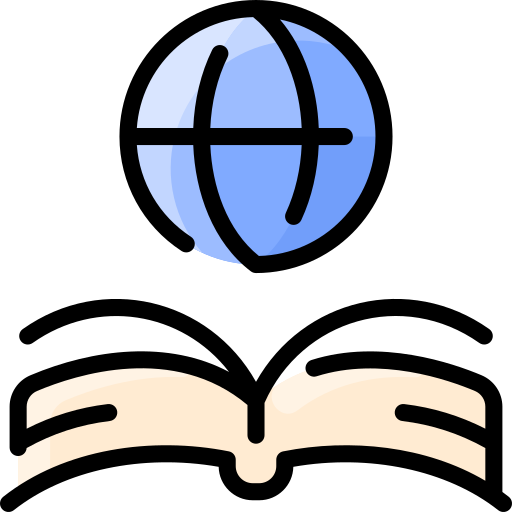Scan-ability: Difference between revisions
No edit summary |
|||
| Line 1: | Line 1: | ||
[[File:Banner-blindness-examples.jpg|thumb|upright=1.35|Scanability demonstrated in an eyetrack study, found in Jakob Nielsen's article about Banner Blindness]] | [[File:Banner-blindness-examples.jpg|thumb|upright=1.35|Scanability demonstrated in an eyetrack study, found in Jakob Nielsen's article about Banner Blindness]] | ||
Scan-ability refers to the capacity text has to be scanned by readers. Writers of digital media must pay special attention to scan-ability because readers of digital writing are known to be easily distracted, impatient, and unwilling to read huge blocks of text. | Scan-ability refers to the capacity text has to be scanned by readers. There are a number of different reasons why online readers scan instead of read.<ref>Nielsen, "Why Web Users Scan Instead of Reading"</ref>Writers of digital media must pay special attention to scan-ability because readers of digital writing are known to be easily distracted, impatient, and unwilling to read huge blocks of text. | ||
Scan-ability is crucial for digital writing because, without maintaining a good level of it, readers will not pay attention to your work. | Scan-ability is crucial for digital writing because, without maintaining a good level of it, readers will not pay attention to your work. | ||
Revision as of 12:59, 4 April 2013
Scan-ability refers to the capacity text has to be scanned by readers. There are a number of different reasons why online readers scan instead of read.[1]Writers of digital media must pay special attention to scan-ability because readers of digital writing are known to be easily distracted, impatient, and unwilling to read huge blocks of text.
Scan-ability is crucial for digital writing because, without maintaining a good level of it, readers will not pay attention to your work.
Layering content
To make your blog scannable, layering content is a necessity. Brian Carroll says "layering is a response to the reality, the documented fact that Web users do not read."[2] Layering content involves working with text, the visual qualities of text, multimedia, and linking.
Text
Headlines, subheads, and sub-subheads
Headlines, subheads, and sub-subheads draw the attention of readers to a body of text. Large headlines allow readers to scan the text, and smaller lines like subheads and sub-subheads are actually read by readers.
Teasers exist to encourage readers to read more of your posts. According to David Doolin, "Teasers should be designed to compress the information on a webpage, without crowding it nor without annoying the reader."[3] Teasers should be concise in order to work smoothly with the user's tendency to scan. Keep your teaser limited to one sentence.
Brief summary paragraphs
Digital writing needs to be concise to ensure that readers will read the entirety of the text. In addition to making sure you write with the Inverted Pyramid in mind, you should also stick to one idea per paragraph. Typically, users will move on from a paragraph if they are not impressed by the first few words. Using one idea per paragraph keeps your writing focused and maintains brevity.
Text Visuals
Highlighted key words
Use of color
Bulleted lists
Multimedia
Graphics
Audio and video clips
Links
Related stories and links
Notes
References
- Carrol, Brian. (2010). "Writing for Digital Media". New York: Routledge. Retrieved 14 March 2013.
- Doolin, David. (2009). "Writing Effective Teasers". Retrieved 2 April 2013.