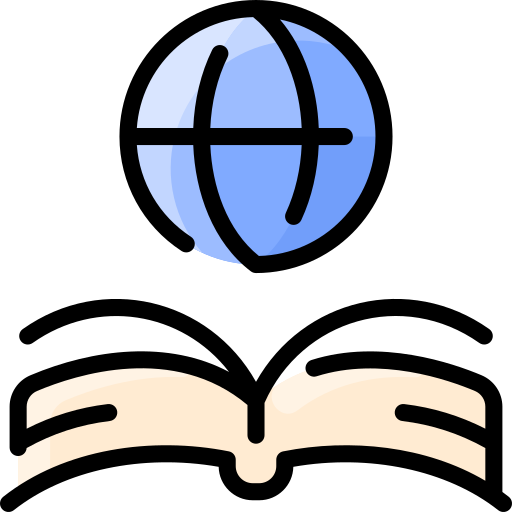Headers and Sub-headers: Difference between revisions
| Line 7: | Line 7: | ||
=== Scanability === | === Scanability === | ||
Online readers are not very patient. A website has approximately three seconds to download properly and engage the viewer . . . or else. <ref> Carroll, Brian. Writing for digital media. Routledge, 2010.</ref> Your headline is the first impression you make on a prospective reader. Without a captivating header and sub header that will turn a browser into a reader, the rest of the content might be irrelevant.<ref>"Page Titles, Headlines, and Subheaders, OH MY!" Writing Spaces. N.p., n.d. Web. 04 Apr. 2013. <http://writingspaces.org/wwsg/page-titles-headlines-subheaders>.</ref> Sub-headers will make blog posts more readable. They allow readers to get a quick idea on what subjects you’re tackling and allow them to skip to the topics | Online readers are not very patient. A website has approximately three seconds to download properly and engage the viewer . . . or else. <ref> Carroll, Brian. Writing for digital media. Routledge, 2010.</ref> Your headline is the first impression you make on a prospective reader. Without a captivating header and sub header that will turn a browser into a reader, the rest of the content might be irrelevant.<ref>"Page Titles, Headlines, and Subheaders, OH MY!" Writing Spaces. N.p., n.d. Web. 04 Apr. 2013. <http://writingspaces.org/wwsg/page-titles-headlines-subheaders>.</ref> Sub-headers will make blog posts more readable. They allow readers to get a quick idea on what subjects you’re tackling and allow them to skip to the topics the readers are interested in. | ||
==How to create it? == | ==How to create it? == | ||
Revision as of 08:40, 4 April 2013
Headers and Subheaders
The header and sub header should always be used wisely, keeping in mind the goals and vision of the blog and its design.
Why create it?
Organization
Headings and subheadings are a visual representation of how information is organized, and tells the reader what is in each section.
Scanability
Online readers are not very patient. A website has approximately three seconds to download properly and engage the viewer . . . or else. [1] Your headline is the first impression you make on a prospective reader. Without a captivating header and sub header that will turn a browser into a reader, the rest of the content might be irrelevant.[2] Sub-headers will make blog posts more readable. They allow readers to get a quick idea on what subjects you’re tackling and allow them to skip to the topics the readers are interested in.
How to create it?
Brevity
Both the heading and subheading should be short and straight forward. Use clarity and not creativity. Subheadings should be explanatory, pulling key words from the post. This will allow the reader to have an idea of what is coming up ahead.
Parallelism
When crating headers and sub headers the text, font, and sizes should be consistent. Headers should have a bigger text than a sub header. Continue to use the same font throughout the header and sub header. If your first sub header is in italics, the next sub header should be italics as well. Headers should begin the same way. If the first header starts with “The”, the rest of the headers should also begin with “The”.
References
Carroll, Brian. Writing for digital media. Routledge, 2010.
Fishman, Hirsch. "10 Tips for Improving Your Titles and Sub-Headers." Addicott Web RSS. N.p., 09 June 2009. Web. 04 Apr. 2013.
"Headings & Subheadings." Sophia. N.p., n.d. Web. 04 Apr. 2013.
"Page Titles, Headlines, and Subheaders, OH MY!" Writing Spaces. N.p., n.d. Web. 04 Apr. 2013.
"What Is a Blog Header?" About.com Blogging. N.p., n.d. Web. 04 Apr. 2013.
- ↑ Carroll, Brian. Writing for digital media. Routledge, 2010.
- ↑ "Page Titles, Headlines, and Subheaders, OH MY!" Writing Spaces. N.p., n.d. Web. 04 Apr. 2013. <http://writingspaces.org/wwsg/page-titles-headlines-subheaders>.